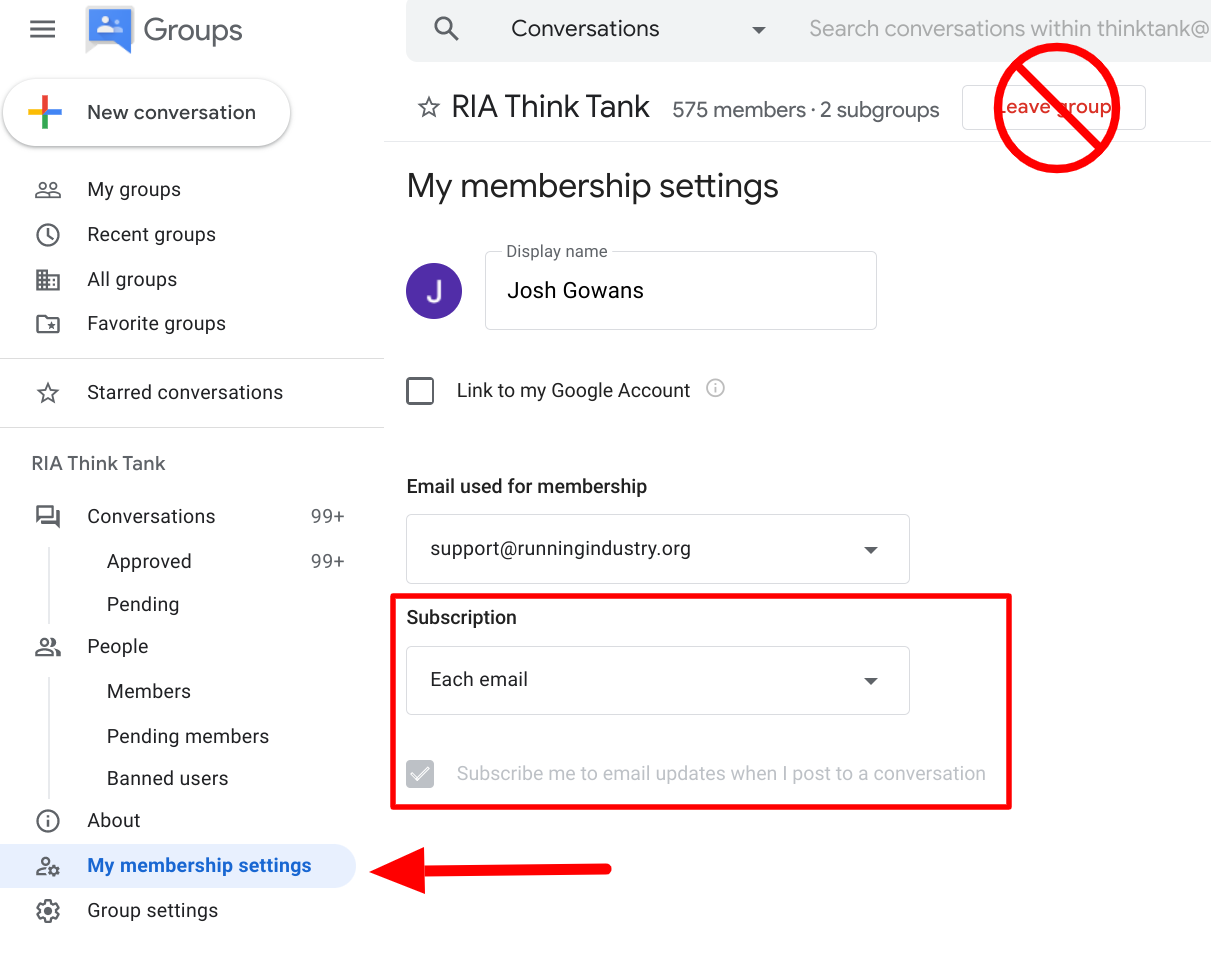Managing your subscription to the RIA Think Tank
This guide is intended to provide you with information on managing your Think Tank subscription. The RIA Think Tank is powered by Google Groups, which at its heart is basically an email listserv. This is an effective way to communicate and share as a group, however, like all forms of communication, it has its good points and its bad points.
This guide will touch on three main topics:
- Managing your email preferences
- Reviewing the general guidelines
- Managing your subscription (subscribe and unsubscribe)
Jump to
Managing Your Email Preferences
This is a very important point, so please read it carefully: for groups members that are using emails that are associated with a Google Account, you can access the group interface online and manage your email communications preferences. This means that IF your email is NOT associated with Google, then the following section will not apply to you, thus you will be unable to manage your communications preferences within the group. Please note your email need not be “gmail.com” in order to be associated with or powered by Google. You could be using Google Workspace or a legacy version of Google’s email service. Likewise, you could have registered your email address with Google such that it functions as a Google account. Once you access the Google Group interface, simply click on "My Membership Settings" on the left side menu bar and update your preferences there. The primary setting you may be interested in is the frequency of receiving group communications. You can do it on a per email basis or via a summary fashion.
Reviewing General Think Tank Guidelines
We published a quick summary of general guidelines associated with posting and replying on the Think Tank here https://runningindustry.org/think-tank-guidelines. Please note that you must be logged into the RIA site in order to access certain resources including these guidelines. If you've not logged in or registered, here's a quick instructional video to get you up to speed. Please take a moment to review the Think Tank Guidelines.
Subscribing & Unsubscribing
Ok, here's the big one. How the heck do you unsubscribe from the Think Tank? First, keep in mind that when you unsubscribe from the Think Tank, you unsubscribe from all of it, not just from any one individual thread. You cannot unsubscribe from just one thread. Please consider that point as you may stand to miss other valuable threads should you opt out of the Think Tank altogether.
What Not To Do:
Do not email "This email address is being protected from spambots. You need JavaScript enabled to view it. " and request to be unsubscribed. This emails everybody.Do not reply to a single thread requesting to be unsubscribed. This, again, emails everybody.Do not "Leave Group" in the Google Group interface. That point seems strange, I know. But bear with us.
What To Do:
Please feel free to email us at any time at "This email address is being protected from spambots. You need JavaScript enabled to view it. " if you have any technical question, comment or need. Or if you want to unsubscribe but don’t want to follow the process detailed below. Please manage your email subscriptions via the RIA portal. Here's a very quick video summarizing exactly how you can do that.
The RIA Portal is the master list for all things RIA. You MUST unsubscribe there in order for the Think Tank to sync properly (and unsubscribe you). Likewise, you can always re-subscribe there at any point in the future (and be re-added back to the Think Tank or any other RIA list). Leaving the Think Tank from the Google Group interface does NOT update your subscription at the RIA. Sorry, but two-way sync with Google Groups is still in active development, but it’s not ready. It can be a tricky thing. Again, if you have any questions, email us at "This email address is being protected from spambots. You need JavaScript enabled to view it. " and we'll take care of you.