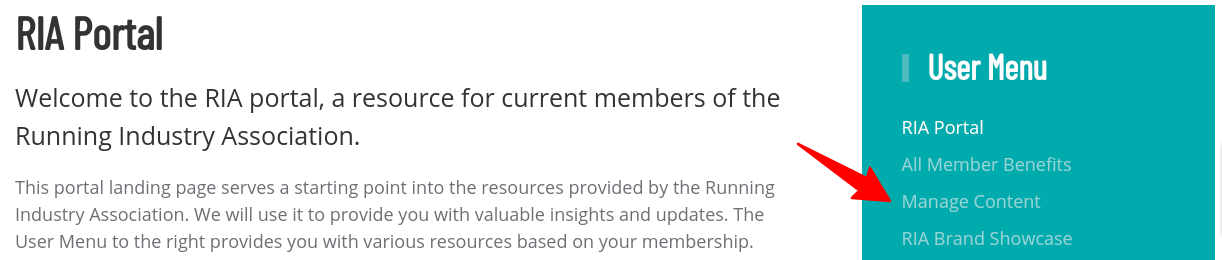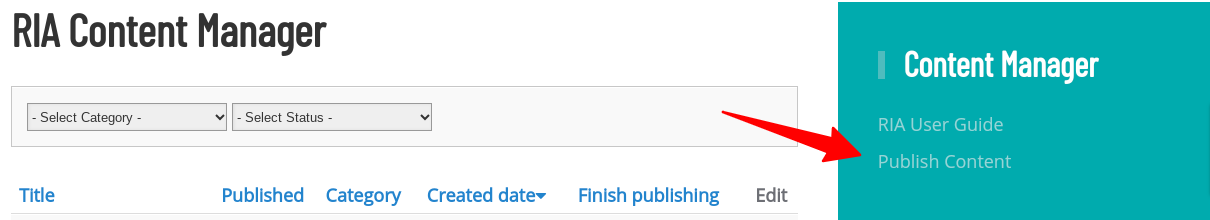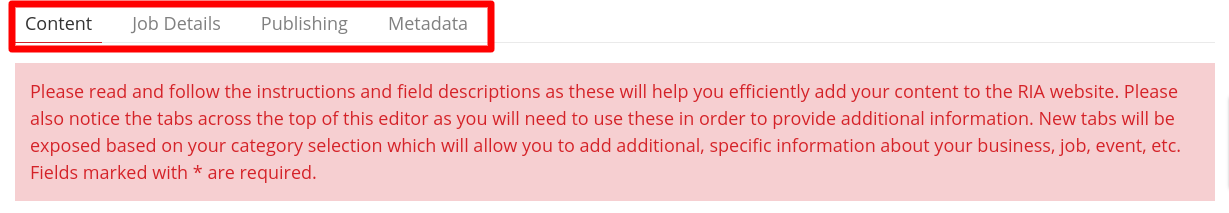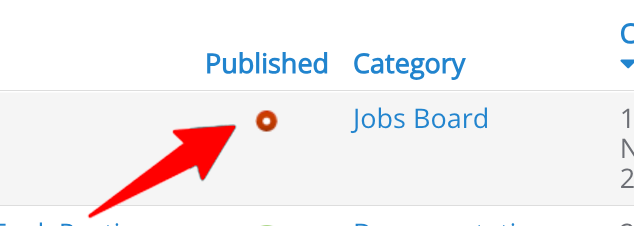Posting to the jobs board
RIA members have the ability to post jobs on the RIA’s website. Registered users and members can view job postings. The process of posting a job opening follows that of publishing other content, all of which is accomplished under the RIA Content Manager.
Post a job offer to the RIA Jobs Board (~11 mins)
Jump to
Navigate to the Content Manager
In order to access the RIA Content Manager, you must authenticate using your username and password. Once you are successfully logged in, you should either automatically be routed to the Member Portal, or you should proceed there by clicking Jump to RIA Portal in the top navigation.
User Menu
Once there, click on the link to “Manage Content” on the right side menu. Please note that the order, style, etc. of the menu may change as we’re constantly making updates and improvements. However, the link for “Content Manager” should always be present under the “User Menu”. You just may need to look for it as it may be in a different position than in the image below
Publish Content
Once on the RIA Content Manager, look for a link in the sidebar entitled “Publish Content”. Again, please note that this menu is subject to change as we continue to make improvements. As an RIA member, you can publish an increasing number of “types” of content to the website, hence why we’re using the term “content” and not specifically “job”. The process of posting a job, your company profile, news, etc. is the same. Clicking on “Publish Content” will launch the editor and will allow you to add your content.
Remember that under the “Publishing” tab, you can set the content to “finish publishing” automatically such that the job posting will unpublish from the site. This is very useful if there is an expiration or end date. If you do not set this, then you will need to manually unpublish the content. Once complete, select “Save & Close”. That’s it!